All tips and tricks can also be found in the H145 and H160 manuals.
GTC at low speed (like hover):
cyclic beep: up/down: forward/backward longitudinal speed (ground speed)
cyclic beep: left/right: left/right lateral speed (ground speed)
collective beep left/right: heading reference
GTC at high speed:
cyclic beep: up/down: forward/backward longitudinal speed (ground speed)
cyclic beep: left/right: heading reference
collective beep left/right: no function

With the MSFS you can easily assign buttons to functions. As with other vehicles, this is done in the Flight Simulator options. However, this can be somewhat “difficult” if you have to search for the correct functions or if no or unknown functions are used for individual buttons. The HYPE helicopters have a function for each button that can be assigned as required, even if a corresponding function is missing in the MSFS. In general, this is done by using unused functions of the MSFS using the Hype Operations Center. The assignments of pre-assigned functions can also be found here. The procedure is identical for the H145 and the H160. In general, you should think about the functions you want to have on the sticks and their buttons on the controllers beforehand. Which functions do I need? How easy is it to reach the buttons/switches/...? It is also helpful to record the assignment on a picture and place it in the user docs. You can have a quick look here during the flight.
Normal assignment
Known functions are assigned to individual buttons in the MSFS options. You probably know the procedure well by now, but here it is again for
the sake of completeness.
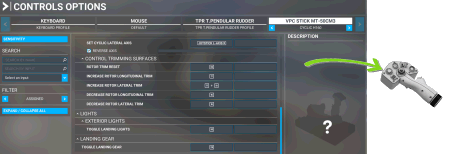
The whole thing is made even easier by the fact that you only have to press the button when selecting. So select the desired function in the MSFS, click in the assignment field and press the desired button when the “Select input” function is selected.
Assignment with HOC
If the desired function of the helicopter is not included in the functions of the MSFS, the Hype Operations Center is required. Here, the required
function is assigned to an unused function of the MSFS and can then be assigned to a button as shown above.
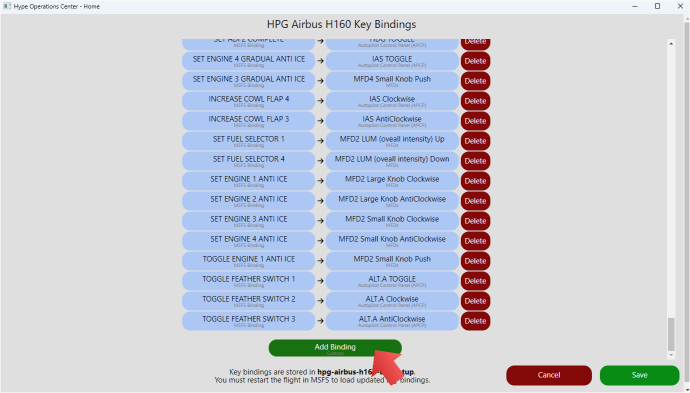
In the helicopter, you will find the Keybindings item. All standard assignments are already defined in the upper area. For your own function
assignments, click on “Add Binding”.
Links finden sich die MSFS Funktionen, rechts die Funktionen des Hubschraubers.
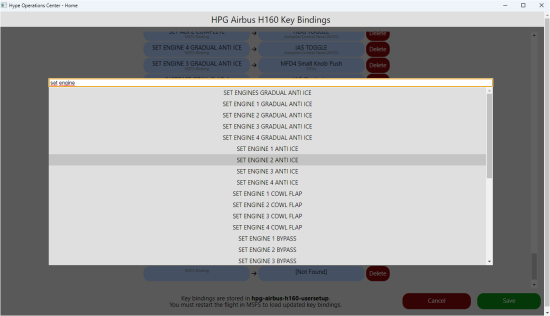
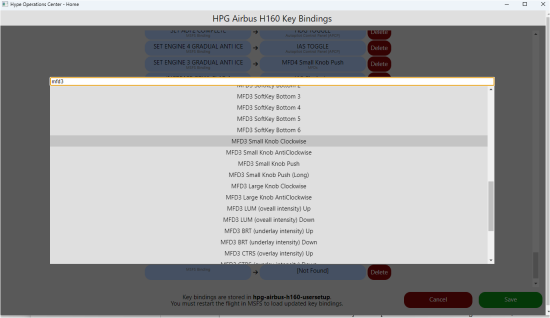
Simply select the function, save it and the function can be assigned to a button in the MSFS. Note, however, that the flight must be restarted for a new assignment!
How do I assign a stream deck?
In general, buttons or controls (Stream Deck +) are assigned in exactly the same way as normal buttons. However, there is an additional step with
the Stream Deck SW.
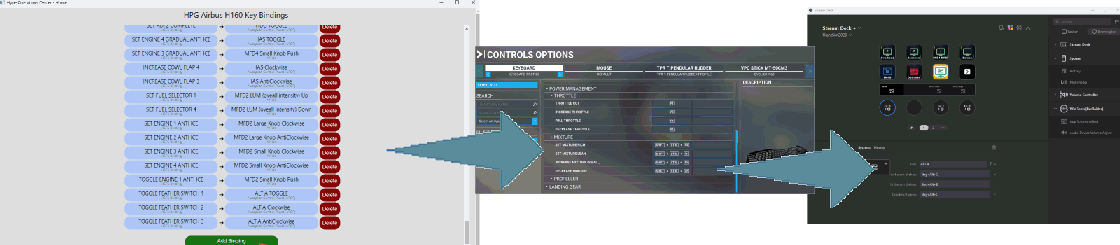
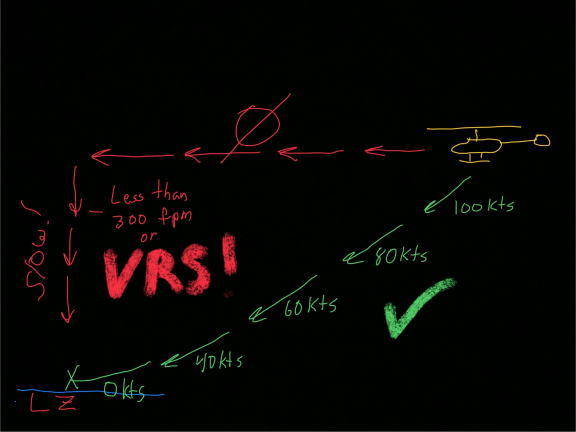
Many pilots think in terms of vertical flight, but a 3-ton aircraft of any wing type (rotor or fixed) generally requires a bit more horizontal thought process. As you approach your landing zone (starting about 3 to 4 miles out, depending on altitude) pitch the nose up to start scrubbing speed and reduce collective to start descending. Look for around 50 to 60 knots and use the collective to keep your LZ steady in your sight picture... not climbing in your windscreen, or falling. As you get closer, the idea is to keep above 30 kts forward speed so the rotor disc continues to act as a total airfoil. The goal then is to scrub speed and altitude so as to end up at zero speed, zero descent, and about 10 feet in hover (that puts you hovering in ground effect.. HIGE) all at the same time. Now, stabilize hover and slowly work the collective until skids/wheels are on the ground. Practice, practice, practice until you find the muscle memory, then it will all come together for you.